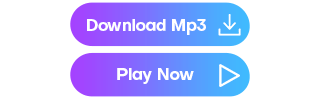Facebook is a platform for sharing everything with your friends and the public. Recently, users had shown great interest in updating videos to entertain their friends on the network.
Online video streaming is gaining more and more popularity these days and like other common streaming platforms such as Vimeo and YouTube, now Facebook is also being used for streaming needs. The sad truth is that Facebook does not allow its users to download videos directly to their smartphone so most of the users are searching for apps that can assist in Facebook video downloading. The article below will help you to find details about the top 10 online Facebook video downloaders:
Top 5 Facebook Video Downloader Online
1.Allavsoft
Allavsoft can download Audio and video with subtitles from Facebook, YouTube, Vimeo, Facebook, Spotify,
Soundcloud, Deezer, Twitter, ABC iView, BBC, etc and many websites. Available video formats are mp4, avi, mov, wmv, mpg, wmv etc, music files can also be in the format mp3, wav, flac, wma, m4a etc.
The software has Record option and available for both Windows pc and Mac .
2. fbtomp4.com
This site helps users to enjoy direct video downloading from Facebook without any additional 3rd Party plugin or software tool Convert Facebook Video to MP4. It makes the fetching and downloading process much easier on mobile phones powered by android, windows, and iPhones.
Steps to execute the downloading process:
- Play your Facebook video.
- Right-click on the video and copy the URL.
- Paste this copied URL on FBTOMP4.COM and hit the download button.
- Select video quality and save your video to your device.
3. getfbstuff.com
Getfbstuff.com is a popular media downloader that grabs links in FLV or MP4 format to your personal device. This free web tool is easier to operate and never ask for additional plugins or add-on. The download process is much easier that can be followed by layman too.
Steps for downloading Facebook videos:
- Go to Facebook.com and find your desired video file.
- Now copy the URL link of this selected video.
- Paste this Facebook video URL on getfbstuff.com and hit the download button.
- Select your video file quality like SD or HD as per need and click on the ‘save link as; option after initiating the download.
Steps for downloading private video:
- Get the page source for your private video.
- Open this downloader tool online.
- Paste the page source in the specified field and then hit download.
4. Downloadvideosfrom.com
This tool assists users to download as well as convert Facebook videos into MP3 format. Downloads can be initiated within seconds and this tool works for free. Users can make a selection for file formats like MP4 and MP3 and in case if you want to download private videos then you have to follow instructions that are provided by this online tool itself on-screen.
Steps to be followed for public video download:
- Go online and select the Facebook video that you need to download.
- Now get its URL copied. To get this link, users need to right-click on the video and then choose the show URL option.
- Now paste this copied URL on the downloadvideosfrom.com window at a specified location.
- Chose your file format as MP4 HD, MP3, and MP4.
- Hit the download button.
5. fbvideodownloader.net
FBVideoDownloader.Net is designed to serve Facebook users with fast video downloading services and the best part is that this tool is available for free. It simply generates a video download link from the browser for your desired videos that means you don’t need to install this application on your device. Videos can be downloaded with two types of resolution selection options as Standard Definition (SD) and High-Definition (HD). Note that HD videos use to consume more space in device memory as compared to SD videos.
Steps for initiating video download:
- First of all, users need to know whether their selected video is hosted by Facebook or not.
- Now copy the URL of your selected video file, you can access it directly by right-clicking on the activity feed.
- Now paste this link into FB video downloader.net window and simply hit the download button.
- Choose your media file format for downloading, it offers HD and SD selection.
- Your download will begin within a fraction of seconds.
6. Downvids.net
Downvids.net is commonly used for downloading high-quality videos from YouTube as well as Facebook. The process for initiating downloads is quite easy where users simply need to copy and paste their desired video URL. This site allows media file downloads in MP4 and MP3 format with several resolution selection options. Like Full HD, HD, and SD, etc. Users can also convert their Facebook videos into an MP3 audio file using download.net.
Steps to be followed:
- Go to your Facebook account and play your desired video.
- Right-click on this video and from the drop-down menu choose show video URL.
- Copy this URL and directly paste it on the Download.net window.
- Choose your file format and hit the download button.
- In case if you want to download private videos then Download.net will provide another easy method to do that. So you simply need to follow instructions on the website.
Tricks for Downloading Facebook Video with HD Quality
Those who want to download HD videos from Facebook even without any additional downloader tool can follow these simple steps:
Step 1: First of all find your favorite videos on Facebook and then right-click over it. You will find a video URL on the screen. Copy this URL.
Step 2: Visit your browser and paste copies URL at the address bar of the new tab, press enter.
Step 3: Now right-click anywhere on the page and then choose the video page source option from the drop-down menu.
Step 4: Press the CTRL+F button on the keyboard until the time a search box appears on the screen. Now type “hd_src:” in this search box.
Step 5: It is time to copy the content that is between quotes and is followed by hd_src:
Step 6: Visit your browser and paste your recently copied link over there. Hit the enter button.
Join Our WhatsApp Channel To Receive Updates
Join Our WhatsApp Community To Receive Updates
Click Here to Join Our Telegram Channel To Receive Updates
Step 7: Video will start playing on your device screen, right-click, and then choose the “Save Video as” option to save it into your device.
HitzGh is committed to complying with the requirements of the Digital Millennium Copyright Act (DMCA) and other applicable intellectual property laws. Therefore, we will promptly respond to any and all take-down requests that meet the necessary legal criteria. If you are a copyright owner and believe that a file uploaded to hitxgh.com infringes upon your rights, please contact us at [email protected] to submit a request. Thank you for your cooperation.