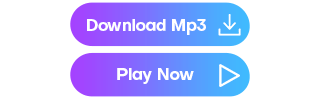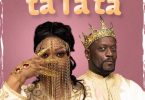Stacked Monitor Setup for Coding: A Comprehensive Guide
Coders spend most of their day in front of their screens writing and editing endless lines of code to create the building blocks of mobile applications, websites, and software. This is not only a detail-oriented task but also involves a lot of multitasking.
However, when working on regular computers, the landscape view allows programmers to see just about 27 lines of code, 50 if they use a 27” screen. This means there’s a lot of back and forth between tabs and applications to get work done, which can take a toll on your concentration.
Luckily, there’s a way to avoid that — Geminos Stacked monitors.
Stacked monitors are an efficient setup that can increase coders’ productivity and efficiency by streamlining workflow.
Benefits of A Stacked Monitor Setup for Coders
Here’s a brief look into what a stacked monitor setup can do for coders:
Clutter-Free Desk Space
Our brains like order and stability.
So, while a cluttered desk — with monitors set up side-by-side and all tools and equipment haphazardly strewn across your desk — may seem inconsequential to you, it’s doing a number on your cognitive processes.
Having a cluttered workspace can chip away at your ability to focus, which can distract you from the task at hand. This can hamper your productivity and increase your stress and frustration.
A setup involving stacked monitors, however, utilizes vertical space instead of horizontal. It frees up desk space, which you can use to arrange your cords, cables, and other accessories to make your workstation more organized. As there’s no clutter to distract you, you’ll work with a more focused mindset, with improved concentration.
Improved Efficiency
As a coder, you need to reference multiple apps, reference material, and software to write and edit code. Toggling all of these tabs and programs can cause you to lose precious time — an average of 23 minutes and 15 seconds to get back and remember where you were.
Luckily, a stacked monitor setup can help prevent this. It gives you two screens to work with and increased screen real estate with it.
Instead of juggling between different windows, you can easily write your code on the primary screen and have debugging tools and reference material or web pages available on the spare. You can then edit your code, access data from reference material to compare it with, and check whether there are any errors with greater ease and efficiency.
Multitasking Capabilities
Multitasking can often be less efficient as it takes extra time to refocus whenever a person switches between multiple tasks. However, coders still have to juggle multiple tasks. So, for them, stacked monitors can be a major advantage.
It allows them to open an integrated development environment (IDE) on one screen while using the other screen for database queries, API documentation, or Postman.
It allows you to keep track of their progress while actively testing it through real-world users to keep it clear of bugs. Additionally, it helps them do damage control before the product is released to ensure user satisfaction.

For Best Results, Make Your Desk More Ergonomic
Stacked monitors like Geminos already put comfort front and center, but you can always make your space even more ergonomically sound by angling your main screen at eye level or 30 degrees below your line of sight. It will help prevent eye strain and fatigue as well as align your neck and back.
You can pair this with:
- A chair with a comfortable cushion and lumbar support, which will encourage you to sit properly.
- A desk setup at the appropriate height to keep your arms and wrist in a neutral position.
- Good lighting to prevent glare and keep yourself from craning your neck at an unnatural angle.
Besides, the Geminos is a portable vertical dual monitor setup that allows you to escape the confinement of a deskspace. So, you can still benefit from the stacked monitor setup even when you’re traveling. It is designed to offer increased screen real estate and ultra-narrow bezels for an exceptional work experience and maximized productivity.
Invest in A Stacked Monitor Setup and Revolutionize Your Workspace
Stacked monitors can make you more efficient and productive at your job.
This setup provides additional screen space that helps you stay on top of your tasks and deliver projects that exceed the client’s expectations.
As coding is a highly competitive industry, this could very much spell your success.
Click Here Join Our Whatsapp Community (1) To Receive Updates
Click Here Join Our Telegram Channel To Receive Updates
If you’re looking to integrate it into your workspace, look to Mobile Pixels for help.
HitzGh is committed to complying with the requirements of the Digital Millennium Copyright Act (DMCA) and other applicable intellectual property laws. Therefore, we will promptly respond to any and all take-down requests that meet the necessary legal criteria. If you are a copyright owner and believe that a file uploaded to hitxgh.com infringes upon your rights, please contact us at [email protected] to submit a request. Thank you for your cooperation.